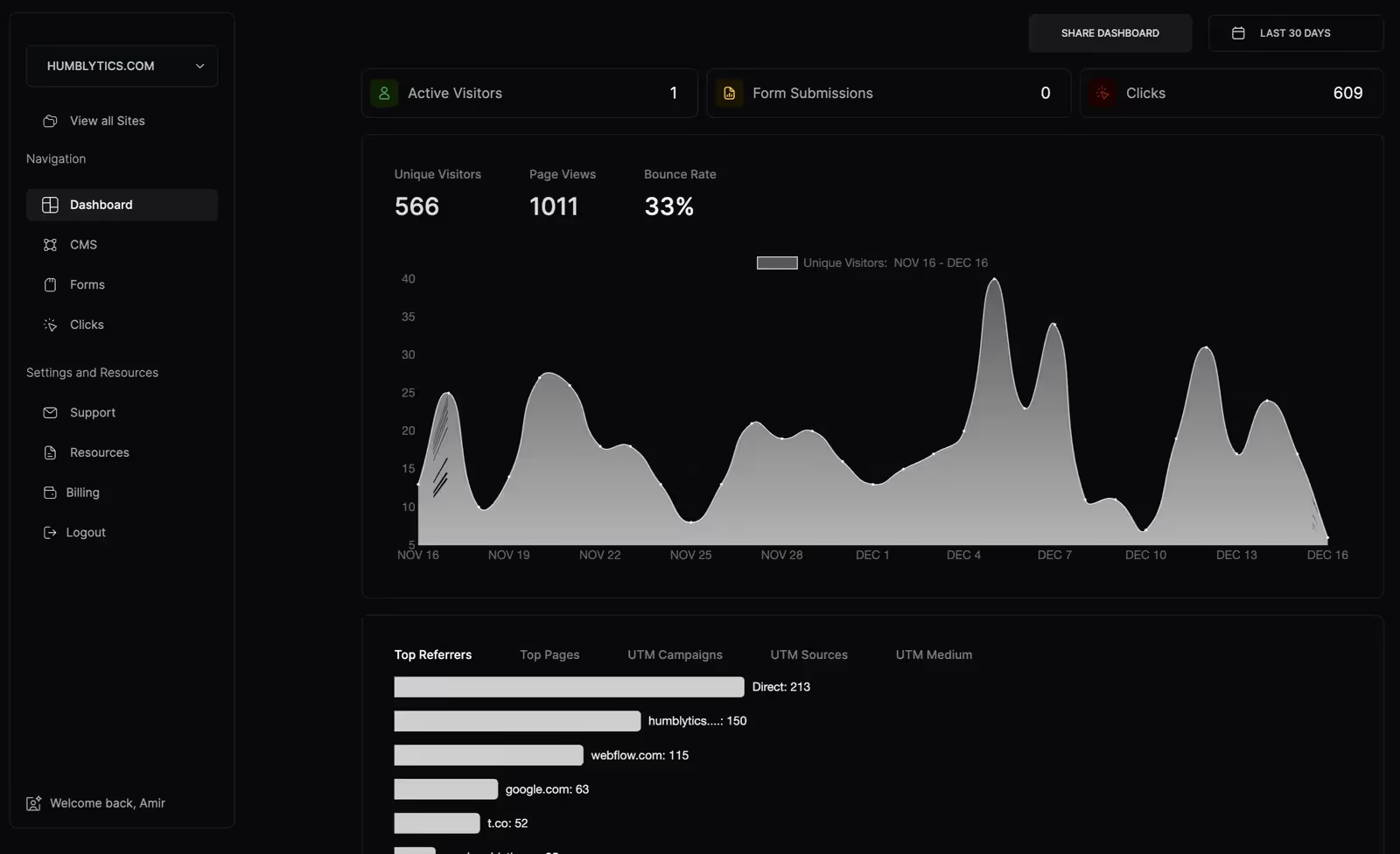Webflow Unlocks Class Attribute on all Elements
Webflow has expanded the class attribute functionality to all elements, significantly enhancing design flexibility. This update allows designers to dynamically control element layouts and styles using classes, making responsive design simpler and more intuitive.
In the video, Timothy Ricks shows us how a div set to flex-horizontal on desktop can automatically switch to vertical on tablets. He also shows how the addition of a “is reversed” class can easily modify the direction of an image and text element.
You'll also learn how to control layout styles dynamically within collection items, highlighting how designers can maintain a consistent and responsive design without repetitive manual adjustments.
Key takeaways:
- Enhanced Flexibility: The class attribute can now be used on all elements, expanding design possibilities.
- Responsive Design: Easily switch element layouts and styles across different devices with class attributes.
- Component Integration: Link class attributes to component fields for streamlined design management.
- Dynamic Collection Items: Control layout styles dynamically within collection lists using dropdown options.
- Efficient Workflow: Reduce repetitive adjustments and simplify complex design tasks with the new class attribute functionality.
This update in Webflow’s capabilities is a game-changer for designers looking to create more responsive and versatile layouts with ease.